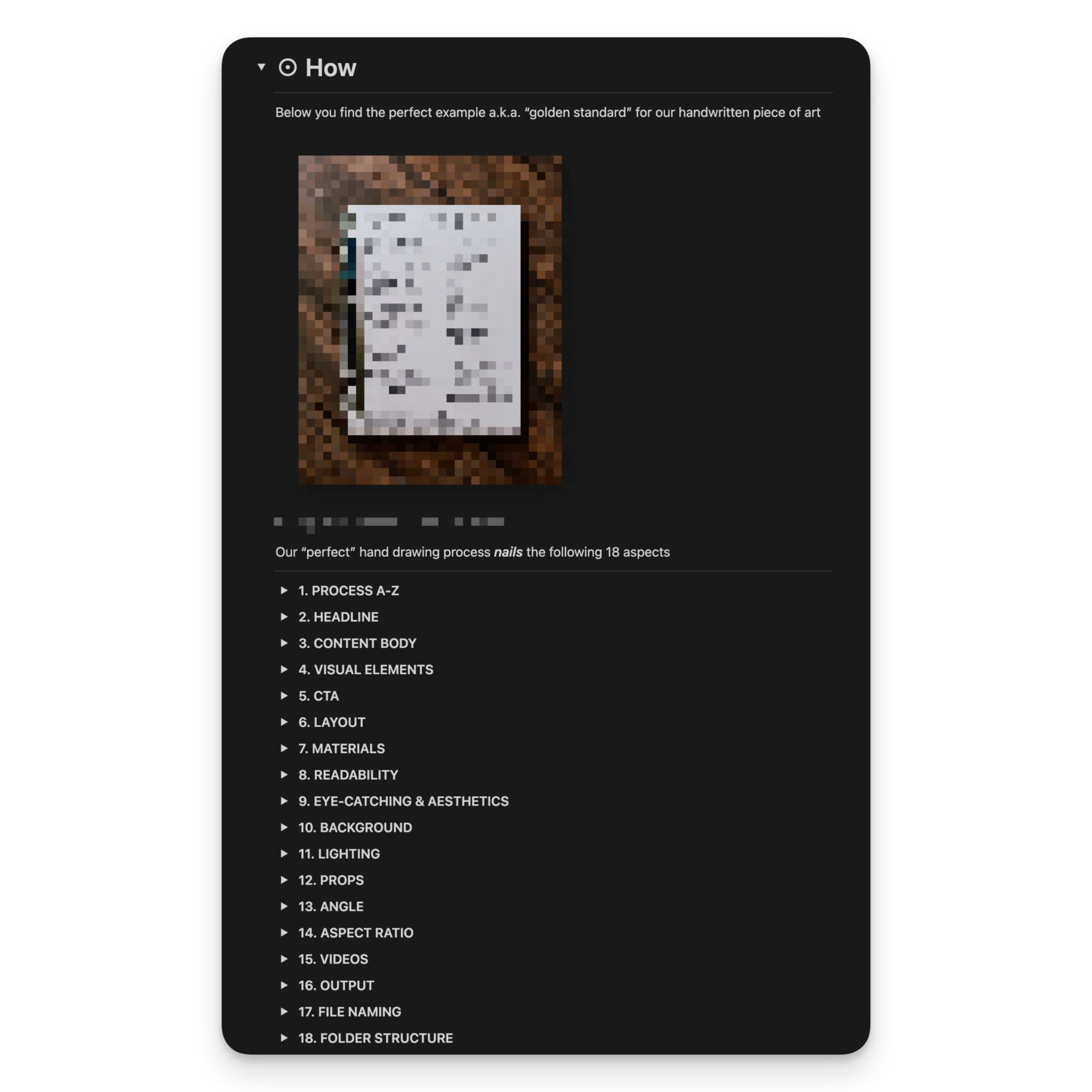Matt Gray has over 700,000 followers on LinkedIn.
He makes over $1,100,000 per month and says 45% of his leads come from LinkedIn.
FORTY FIVE Percent!
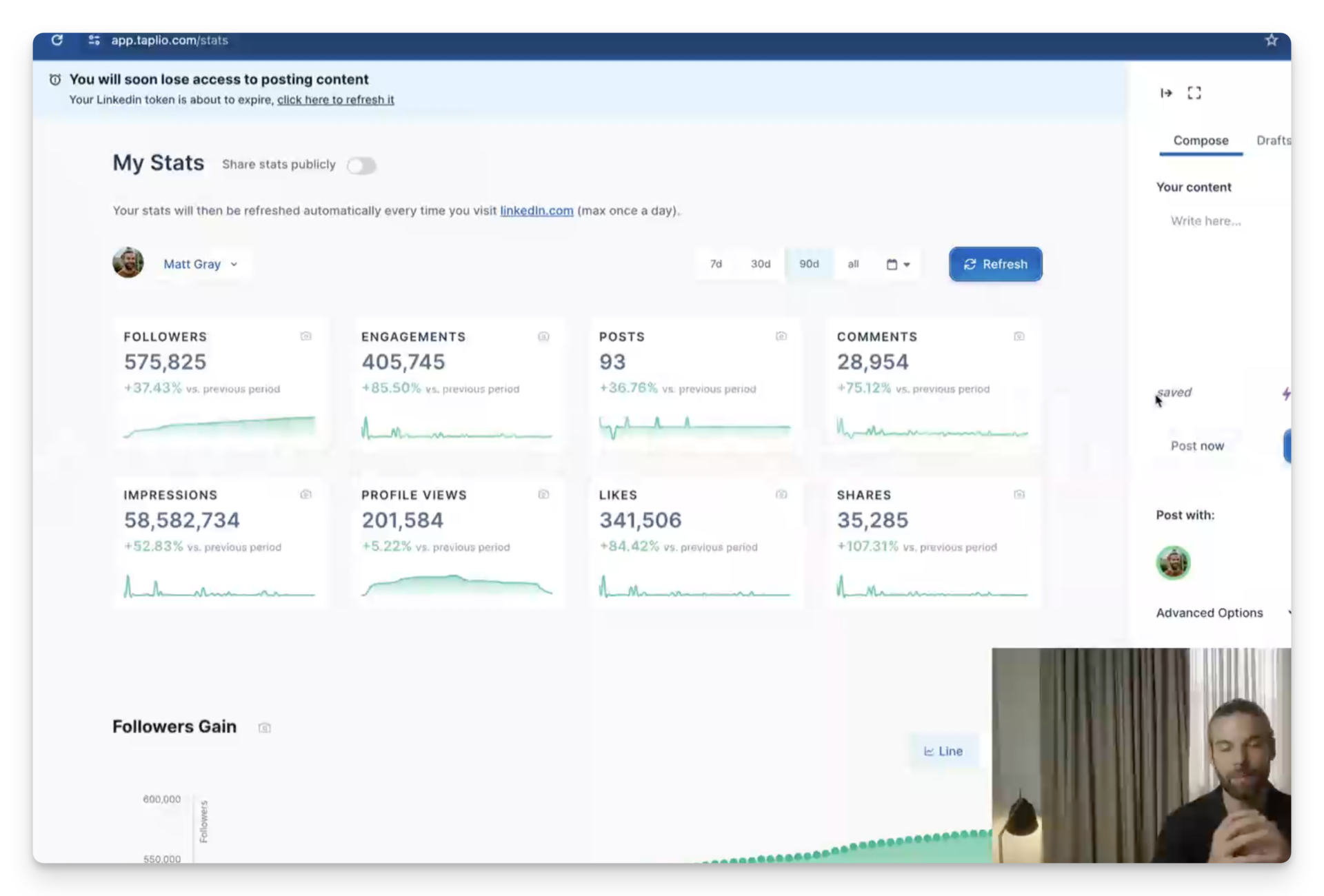
This is why I am allocating a lot of my and my team’s res on growing on LinkedIn.
And why I prioritize LinkedIn as my 2nd most important platform (below YouTube).
At his peak, Matt grew 110,000 followers in a month on LinkedIn.
I just finished watching his new course (released in August 2024).
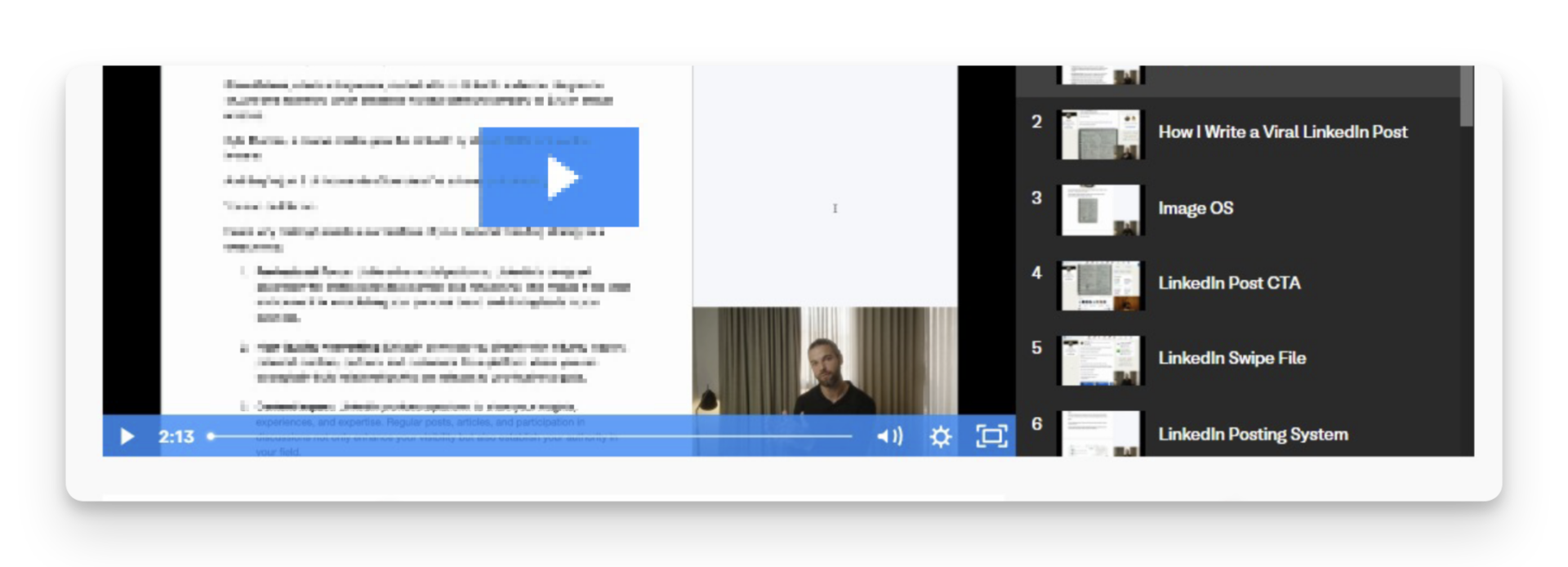 He might hate me for this…
He might hate me for this…
But I will share my 22 lessons from his course that have completely changed the way I create content and grow on LinkedIn in order to actually make profitable content.
Your LinkedIn strategy isn’t just about followers.
It’s about feeding your bank account, isn’t it?
Are you posting for profit or likes?Don’t go viral.
Go profitable.
PS: All brilliance is Matt’s.
Wrong interpretations are mine.
Matt goes in more depth than I do.
I’m basically sharing my personal notes with you.
If you want everything you can learn from his course you have to get it yourself.
Having said that, also know that I have no affiliation with Matt, I’ve never spoken with him.
And nothing about me or this letter is sponsored nor affiliated.
Just some honest insights that actually move the needle on LinkedIn.
1) LinkedIn’s Power
Why should you care about posting on LinkedIn?
Because Matt shared LinkedIn drives ±45% of his leads as of June 2024.
45% of $1,100,000 per month is more than $400,000 dollars per month purely from LinkedIn alone.
Just to put this into perspective…Dan Koe attributes only ±5% of his revenue to LinkedIn.
This is crazy considering LinkedIn posts are much easier to create than Long-Form YouTube videos.
(I can tell from experience after I started creating on YouTube in 2012…)
Even more crazy when Matt shared that he does not spend any time on his LinkedIn posts.
More about how he does this in a bit.
2) The 4 Key Factors of a LinkedIn Post
The things that ACTUALLY matter. A.K.A. they have a big impact:
↳ Hook
↳ Engagement
↳ Value-dense body
↳ Eye-catching hand drawing
Matt has become great at writing hooks by simply writing a lot.
And modeling what works by analyzing his own LinkedIn analytics, and of course others in the space.
In the body of his posts, he uses a lot of rehooks.
This is what he means by value-dense copywriting.
He is a fan of using “mic-dropping lines”.
Which are sentences that can be stand-alone tweets and make someone think.
Before we talk about his engagement secrets…
Let’s first unpack one of his key growth factors since January 2024, which led to his 110,000 follower growth month…
PS: If you wonder what tool I use to sort someone’s LinkedIn posts by like count, you can find the free tool and 80+ other free tools I use myself (without sponsored BS or affiliate links) here:
3) Handwritten Images (Pattern-breaker)
Matt started drawing these handwritten posts in January 2024, and he says they’ve had a huge impact on his engagement and follower growth.
They also go extremely viral on Instagram…
Why do they work so well?
Here are my assumptions…
→ People just love nicely written notes.
→ People pay attention when you pay more effort.
This is called “Input Bias”
More hours/money/resources put into something will be valued higher by the audience.
Simply put: More effort = More perceived value.
More so when you SEE the Effort > When you’re TOLD the Effort.
He quickly delegated the process and they are the only type of image he uses on LinkedIn.
❌ No Carousels
❌ No Canva Designs
❌ No Pictures of himself
Only hand drawings…posted once a day.
So 5 months ago I wanted to post them myself
BUT…
They take a lot of time:
❌ To decide on the layout of each point
❌ To choose what visual to include
❌ To choose what headline is best
❌ To choose what to write
But also…
🔴 To decide on the CTA
🔴 To draw the whole piece
🔴 To upload, post-edit & manage all the files from each shoot
🔴 To photoshoot the notebook with natural lighting & right background
And doing all of the above every single day…again & again
So delegating this proven post type is key for him (and myself)
So that’s what I did…
I spent 7+ hours writing and rewriting, writing and rewriting, and more writing & rewriting the SOP for my assistant.
So she can manage the process from A-Z for 7 Hand Drawings/week.
🔴 Without AI-written BS
🟡 Without ghostwritten (not “in my words”) posts
🟢 But actually polished hand drawings in my own words
While I spent only 10 minutes a week approving the layouts.
Before they are ready to go viral on LinkedIn.
But also Instagram, YouTube community, Twitter, and even short-form videos from the hand drawings.
And it was all worth it.
I got more LinkedIn impressions last week than EVER before…
Big thanks to my assistant for the work and Matt for the inspiration.
PS: As a gift you can access my 3,000-word SOP ready to be delegated to your VA here.
It covers the whole process from A-Z.
I have thought of everything, from file management to shooting the photos, to the best (and affordable) materials to how to write the best headlines, and as efficiently as possible create a hand drawing in my own words.
Matt says it prompts people to engage more deeply, spending more time with the content and perceiving it as higher value.
4) The 4 Magic Words in your Hook
He has noticed a pattern across his 1,367 LinkedIn posts.
His best-performing posts often included one or more of the following words in the opening sentence of the post or hand drawing:
- “I”
- “I’ve”
- “When”
- “If”
5) Use Specific Numbers (ideally in your hook)
Matt recommends using specific numbers, especially when written out fully, in your hooks and body text.
He says it has a stronger impact and conveys a sense of scale.
For instance, $1,000,000 is better than $1M.
He says he’s seen a noticeable difference in engagement when he uses specific numbers.
And I have found the same for myself as well.
Just know that e.g. in YouTube video titles it can make sense to keep them shorter (specifically under 40 characters) and thus use $1M instead of writing it out in full.
6 Be Personal
Use “I” language to make the first sentence(s) personal and relatable.
He says it builds trust and authenticity. It’s about sharing your unique perspective and connecting with your audience on a personal level.
I find truth in this because I am building my personal brand, not a social media account.
There is a CLEAR difference…
Hope you can see this my friend.
7 Reading Level
“All of your content is on a 5th-grade reading level” ~ Matt Gray
Instead of following this as a rule, I recommend finding out what works for you…as always
For Justin Welsh, for instance, it is 7th grade after HE found out for HIMSELF.
PS: you can use the free Hemingway editor tool to quickly check your readability before posting.
Again you can find my 80+ other free marketing tools I use here.
8 He edits his posts 30 minutes after posting…
Why do you ask?
🔴 To prevent a lower reach from LinkedIn
🟡 He waits to add his CTA link which leads users off-platform
🟢 He assumes their algorithm is more likely to push his post further

LinkedIn punishes posts containing links with lower reach if they are in the post right from the beginning.
He thinks that LinkedIn doesn’t look at external links in posts after they already get good engagement.
Then ±30 minutes after posting, he lets his social media manager edit his LinkedIn Post by adding the CTA’s.
I’ve noticed Justin Welsh & other large creators edit their posts later as well.
So I started doing the same.
9 Engage to get more Engagement
Matt shares his posts right away with relationships he has built on WhatsApp, Text, or Telegram.
“For maximum reach, you need 20+ comments on your content within 30 minutes of posting” ~ Matt Gray
Ideally 10+ influential accounts.
Focus on the relationship, not the transaction.

Alex Hormozi had something interesting to add to that as well in this video:
“One of the biggest growth methods right now in LinkedIn is getting large accounts to comment on your stuff.
If a large account comments on your thing it gets shown to all of their following and so it’s a massive leverage point.
Think about a comment almost as a collab.
You want to do whatever you can to attract those bigger accounts.
I’ll tell you an easy hack for this:
Write about them, talk about how great this person is, or how great a particular piece of content they made.
Actually write something significant and you have a high likelihood that they will say like “hey thanks this was awesome”.
The longer their response is the more engagement draws to you…
Like there was a guy that made a post the other day and I commented on it and he had a smallish following and that post got I think like 50 times his average in terms of likes and comments…
Because I have a large following on LinkedIn and so he got to leverage basically the entirety of my Audience by just making a piece of content that I found relevant” ~ Alex Hormozi
Matt recommends finding at least 20 other creators you send a few posts a week.
He also talks about engagement pods, but I have not used them and recommend you don’t do as well.
Because they are not in line with LinkedIn’s TOS (Terms of Service).
And most of them consist of 99% of unserious, low-quality creators.
However, I am aware that engagement is incredibly important to grow a small account.
And if you have any doubts about this whole engagement thing like me…
Know that you don’t HAVE to do it.
Here’s what I am currently doing: I focus on creating 1:1 relationships with a few serious creators on LinkedIn.
Consider making friends whom you share tips with on WhatsApp or somewhere else, so you both grow faster.
And where engaging with each other comes about naturally, instead of these infamous pods.
10 Remove the UTM link!
UTM links are the fingerprints of engagement p0ds. Clean your tracks or risk your account.
But if you decide to share your post with some of your friends, make sure you remove the UTM parameters from LinkedIn.
The UTM normally starts with a “?”, question mark like this:
“https://www.linkedin.com/posts/mattgray1_10-steps-to-protect-your-focus-my-deep-work-activity-7163518047738126337-sTB3?utm_source=share&utm_medium=member_desktop”
More importantly: never engage with someone else’s post if they sent you a link with the UTM parameters still in it.
It can hurt your account health because the platforms use these UTM links to track activity (and silly billy’s who post in pods).
11 Find out which content makes you money (instead of likes)
Justin Welsh has 642,871 LinkedIn followers when I write this.
He made $8.3M+ in revenue over 5 years.
I discovered 1 secret that is actually one of the most impactful things he does.
He found out which content makes him $$$
Do you understand how powerful that is?
It allows him to:
↳ Stop wasting time
↳ Eliminate revenue leaks
↳ Pinpoint profitable posts
↳ Profit more with less effort
And the beauty of it…
…after he did the setup
…it doesn’t require him any additional effort
He created a flywheel of continuously better understanding.
Understanding of precisely what elements in his posts convert.
→ Which posts give him profit (not likes)
→ Which hooks attract buyers (not sellers)
→ Which topics attract customers (not leads)
How did he do this?
How did he set this up?
How can you do the same?
How can you stop wasting time on content that gets you likes but no money?
Find out here:
May you see the importance of this, my friend.
Or waste most of your time creating content for vanity.
12 The Ultimate Metric – Reposts
“Reposts are the ultimate metric on LinkedIn”
“I’ve seen if I’ve gotten a post over 400 reposts, that post is likely to get 500K+ impressions” ~ Matt Gray
Posting the right topics is probably one of the key factors for the amount of reposts.
If you write about topic X, which makes a person look smarter, they are more likely to repost it.
I personally noticed people on LinkedIn like to repost “healthy work-life balance” type of posts.
What can you do?
You can use the free Kleo extension to sort someone’s posts by “reposts”.
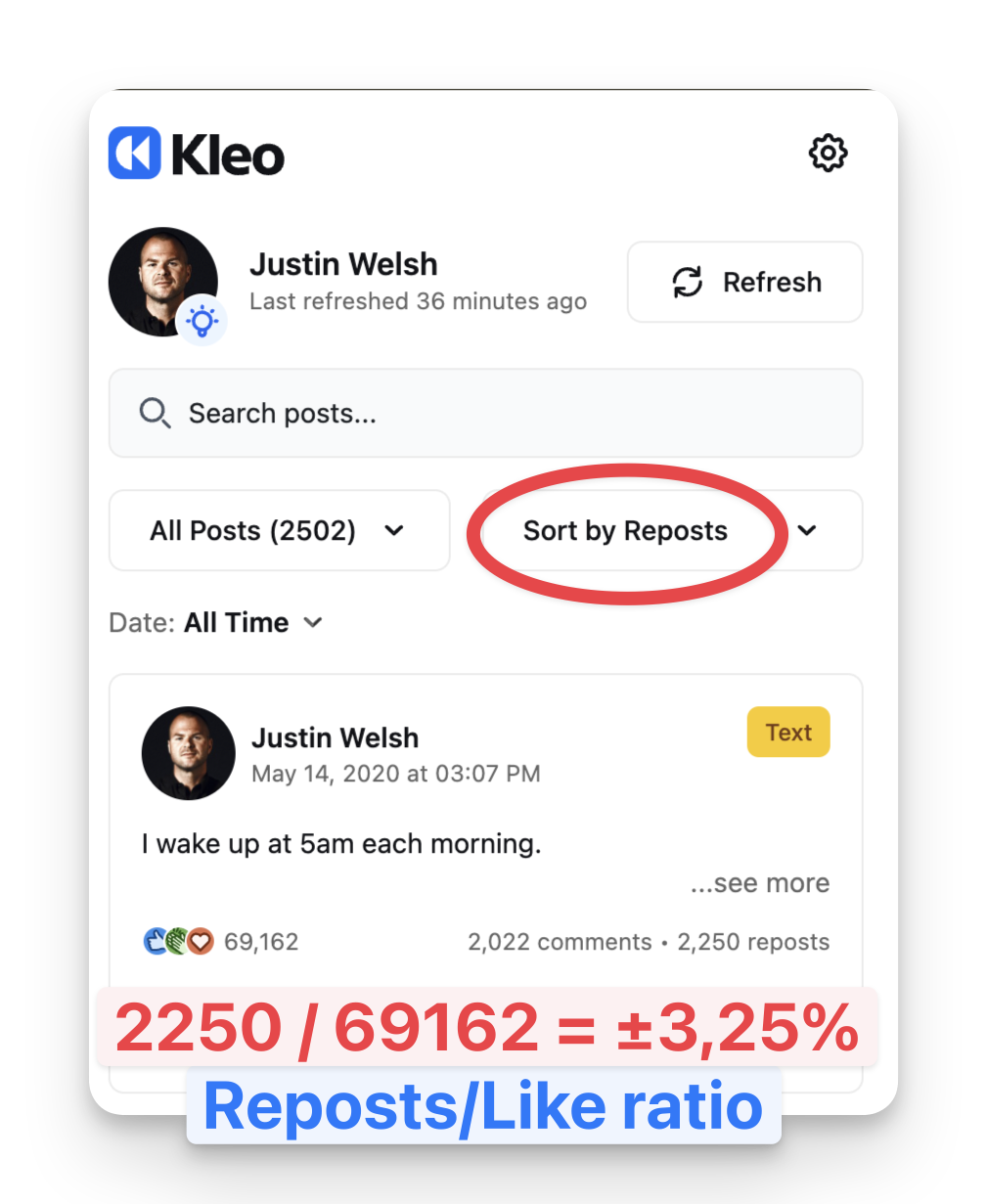
And even go as far as calculating their “Like / Repost Ratio”.
Or your “Impression / Repost Ratio”.
PS: I’m working on an automated Google Sheets Dashboard that does this all for me where I just have to import my YouTube, LinkedIn, Instagram, and other channels data. Join our Free WhatsApp group (for serious creators only) for access when it’s ready:
13 Posting Frequency & Posting Times
Ideally once a day, 7 days a week.
And based on his data and findings he said: “The best to post is between 8:07 AM and 8:10 AM EST time.”
Just know that other guys like Justin Welsh with 600,000+ Followers post 2 times a day.
So as always, I recommend finding out for yourself.
Your impressions per post may go down if you decide to share 2 posts per day instead of one.
But your total impressions per week are likely to be much higher with 14 posts instead of 7.
Justin Welsh seems to post around 8 AM EST for his US audience and 8 AM IST for his Indian/Eastern audience.
He has created a very clever system that allows him to make significantly more money, access here:
14 Don’t Use a Scheduling Tool
Scheduling tools are convenience traps (on some platforms).
Manual posting pays dividends in reach.
Don’t use scheduling tools. It has hurt Matt Gray’s reach according to him and will likely hurt yours as well.
He has his social media manager post for him every morning directly on the platform, while he/she is engaging with his “creator friends”.
For his post image, his assistant uses the hand drawings and for the caption, he repurposes one of his viral Twitter / X Threads that is relevant to the post.
I’ve improved this system even further for my assistant. Access my SOP here.
15 Analyze Proof of Concept in your space
As mentioned before I use Kleo’s free Chrome extension which sorts all the LinkedIn posts of someone.
I can then use someone’s best posts as inspiration for my own.
Or I use it to analyze “why” it performed so great.
Because with anything…understanding “why” something works is always more effective than blindly following.
16 Repurpose Best Content
Repurpose & improve on your best-performing posts every 1-3 months.
By “best performing” I mean “most profitable”.
But if you are not tracking this yet, do it based on assumptions or vanity metrics like “impressions” or “likes”.
17 Top 5 Bottom 5 Monthly Analysis
I like this tip from Matt…
He does a monthly analysis of his 5 best and worst-performing posts.
Especially that last one is something most people don’t think about…
But knowing your “bad posts” can allow you to post more of the good ones.
Consider adding a monthly recurring task in your task management software for yourself or someone in your team where you review your data.
PS: I use the free version of ClickUp for me and my team and recommend its simplicity.
Free ClickUp > the rest paid ones I’ve tried (Asana, Trello, Monday, etc.)
Do with this info what you like…
And if you are interested in what the average engagement rate for Matt looks like, it lies around 1.5%

He uses the paid version of Taplio for this.
Not worth it to me as of right now, but it may be for you.
18 LinkedIn Profile Setup – Matt’s Bio, converts 19%
Matt’s bio converts 19% of all people who visit his profile into followers.
“It all comes down to your follower to Profile Viewer Conversion Rate.” ~ Matt Gray
For your bio, here’s how you can know if your bio is doing a good job:
“A GOOD LinkedIn profile should convert 5% of profile visitors to followers”
Consider adding a monthly recurring task where you or your team tracks this ratio in a Google Sheet.
You can calculate this ratio by dividing your follower growth by the profile views.
Example: 1,000 new followers this month, 10,000 profile visits = 10% “view to follower ratio”
19 Approach your Featured Links section as YouTube thumbnails.

I like this idea.
Just like optimizing CTR % on YouTube thumbnails, you can aim for the same on LinkedIn’s Featured Section to optimize CTR there.
But I do think Matt could have done this better by optimizing his images for smaller devices (as it’s hard to read)…
20 No-Scroll Newsletter Landing Page
He mentioned his newsletter page conversion rate is very high.
The main reasons are the bannerless and no-scroll design.
And the incredible social proof including a testimonial from the president of Shopify.
Now I don’t have such social proof yet, but soon I will create a similar landing page without fluff or any actions someone can take other than entering their email.
You may consider doing the same…because it is proven to work for Matt, and likely will do the same for you and me.
21 He uses a CTA Throughout His COURSE
What I found interesting is that he mentions this CTA throughout his course:
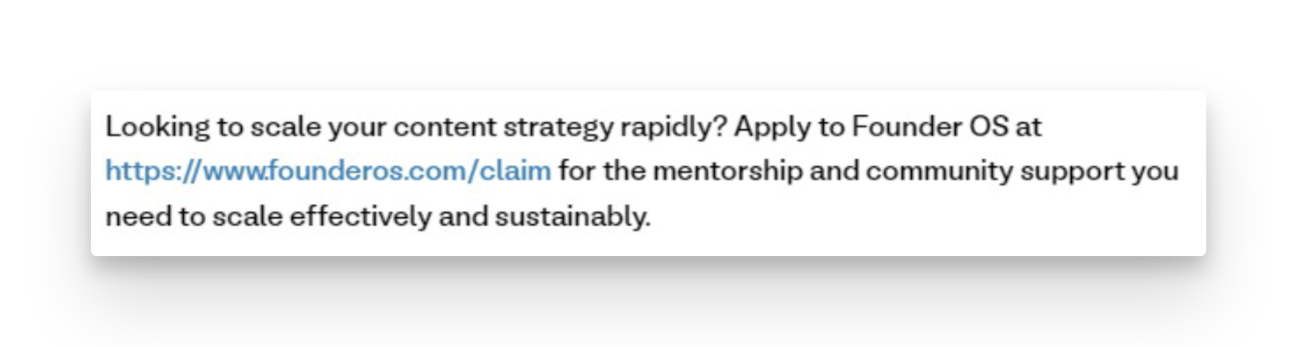
“Looking to scale your content strategy rapidly? Apply to Founder OS at https://www.founderos.com/claim for the mentorship and community support you need to scale effectively and sustainably.”
If you have a course, it may be worth your time to add CTA’s to a relevant other product of yours (and track it using a detailed UTM setup).
22 Landing Page Funnel
On the page he links to, he shows a 9:30 video which is particularly interesting…
Because he gives you a good reason to schedule a call.
Why? Because you get to watch his free (actually insightful) training after you schedule using his Hubspot Meeting scheduler.
If you wonder what the training is about…it is his Content GPS, what looks like his lead funnel breakdown.
I just think the warning on the bottom is not accurate for those who watch his course and can be a minor breaking point, because it’s simply not true.

23 Matt Gray’s Repurposing System
Matt has at least 1 Weekly block of 3+ hours to write for X and he schedules it using Hypefurry.
The best threads are repurposed for LinkedIn by his Social Media Manager.
Quick tip for X / Twitter: do NOT number the tweets in a thread on Twitter / X (and maybe Threads from Meta as well).
Apparently this stops the tweet from being retweeted as much.

He then combines one of his viral Twitter threads with his handwritten picture system as mentioned before.
Which drives 45% of his $1,100,000 revenue/month.
PS: If you want to know why YouTube is the most powerful platform for him, me and the majority of other creators.
And the 5 things I learned after analyzing over 15 YouTubers who don’t edit their videos…
Then watch this video: The “2024 way” to grow on YouTube (NEW)
Content that makes you money isn’t always content that makes you popular.
Choose wisely.